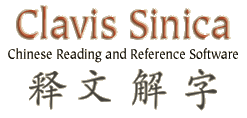"Thank-you for the great software! It makes learning chinese an awesome experience."
—Robin Yeh
Installation of Clavis Sinica on Linux
Clavis Sinica is a stand-alone Java application, which means it can run on any operating system that supports Java's JRE 1.4.1+. The program works well on Unix/Linux platforms, but there is no Unix-specific installation package. Please follow the instructions below to install Clavis on your Unix/Linux machine.
- Purchase the Mac version of Clavis Sinica. This is essentially the same as the Windows version minus the .EXE installer. If you have a way to use the .EXE installer, you may also use the Windows version. In this case, install regularly under Windows, copy the resulting directory structure to a directory accessible from Linux, and proceed with step 9 below.
- If you don't have access to a Windows machine, continue here.
- Copy the file install.zip to a temporary directory, say /tmp/clavis:
mkdir /tmp/clavis
cp install.zip /tmp/clavis
cd /tmp/clavisWe will destroy this copy, so you might want to keep the original somewhere for later installations.
- Unzip the archive:
unzip install.zip
cd Install.app/Contents/Resources/Java - Now unpack the ZIP files for the installation program:
for i in *zip; do unzip $i; rm $i; done
Some file names exist more than once, but this is no problem. When unzip asks, just replace [A]ll files.
- Re-pack all files into one single jar archive:
jar cvf clavis.jar *
- Ready! Now you can invoke the installer:
java -cp clavis.jar install
When the installer asks for the installation path, choose something suitable. The directory "Clavis_Sinica_SV_3.0" in your home directory is the default, which should be OK in most cases. Press "Next". You will be asked where you want the links to be created. Answer "Don't create links". Continue with "Next" and "Install". After some copying, the installer will finish. Click on "Done".
- Now change to the target installation directory. Since we don't need the temporary directory any more, we can remove it. Please replace the red part in the next command with your installation target path (where you told the installer to install the program):
cd /usr/work/matthias/clavis/Clavis_Sinica_SV_3.0/
rm -rf /tmp/clavis - The program needs some file name surgery to work, since it uses the Windows convention of capitalized, case-insensitive filenames. You can fix everything with the following incantation. Just copy and paste it from your browser into the shell. It needs to be in one long, unbroken line:
find . | awk -F'/' '{a=substr($NF,1,1); b=substr($NF,2); c=toupper(a); d=""; for (i=1;i<NF;i++) {d=d""$i"/"} x=$0; y=d""c""b; if (x!=y) system( "ln -sf "$NF" "y );}'
- That was it! Now you can invoke Clavis Sinica and enjoy:
java -cp Clavis.jar:lax.jar Clavis
This instruction file was written by A. Matthias, Computing Center, University of Kassel, matthias@hrz.uni-kassel.de. Reproduced with permission.