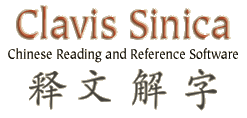Screen View Tour
The sample screen shots provided here are arranged as a step-by-step "tour" of the most important features of Clavis Sinica. Once you reach the bottom of each page, you'll find a brief description of the next feature on the tour. Simply click on the link provided to proceed to the next page, or click on one of the links above to skip to a different part of the tour.
For further information about any of the features described here, please see Product Information, the Clavis Sinica FAQ, or the program documentation.
Sample Screen Views
- Text Reader - Read any Chinese text without the need for a print dictionary
- Characters - Learn about the underlying structure of any character
- Radicals - View a list of all of the characters using any radical
- Compounds - View all of all the compound words formed using any character
- Shared Roots - View a list of all the characters using any phonetic part or whole character
- Dictionary Search Functions - Look up words by English, pinyin, or stroke order
- Max OS X - Use the program on any Windows, Mac, or Linus system